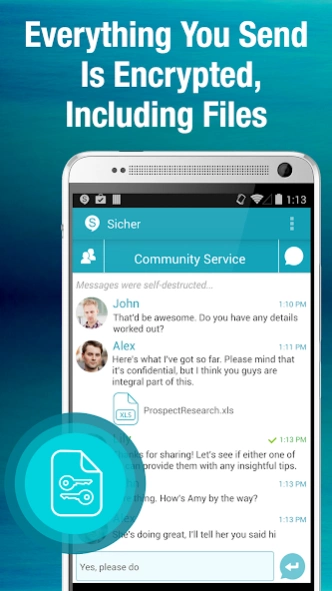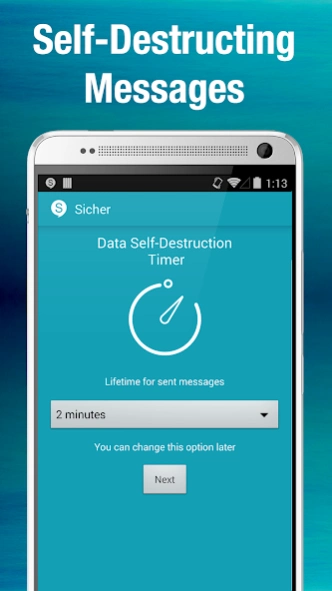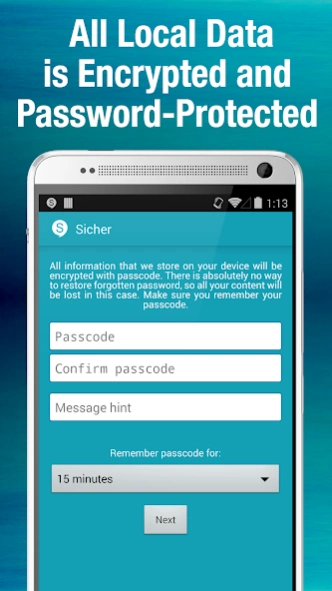Sicher 1.0
Continue to app
Free Version
Publisher Description
Sicher - Encrypted texts, pics, voice and file sharing for friends and groups.
Unlimited, free, completely secure. Made in Germany messaging for individuals and teams who value privacy and want to make sure their information doesn’t fall into the wrong hands.
With true end-to-end encryption, no messages or files are ever transferred unencrypted, and no man in the middle (including SHAPE as the service operator) can read the messages or see even the type of file you've sent!
- Point-to-point encryption of text messages and files (pictures, videos, .pdf’s, .doc’s, .xls’s, etc.)
- Timer for self-destruction of messages or manual purge of chats on all ends of conversation
- Group chats
- Anonymous Push notifications
- Password-protection of the app along with heavy encryption of all data stored on device
- Operated and located in Germany for maximum security and privacy
- We don’t send crash logs, don’t track usage statistics, don’t use any advertising engines, don’t integrate social network SDKs
Our team works for you 24x7 on further Sicher features and improvements.
Get in touch with Sicher team (please do in case of any questions or comments):
twitter.com/sicherapp
facebook.com/sicherapp
About Sicher
Sicher is a free app for Android published in the Chat & Instant Messaging list of apps, part of Communications.
The company that develops Sicher is SHAPE GmbH. The latest version released by its developer is 1.0.
To install Sicher on your Android device, just click the green Continue To App button above to start the installation process. The app is listed on our website since 2014-06-17 and was downloaded 1 times. We have already checked if the download link is safe, however for your own protection we recommend that you scan the downloaded app with your antivirus. Your antivirus may detect the Sicher as malware as malware if the download link to de.shapeservices.sicher is broken.
How to install Sicher on your Android device:
- Click on the Continue To App button on our website. This will redirect you to Google Play.
- Once the Sicher is shown in the Google Play listing of your Android device, you can start its download and installation. Tap on the Install button located below the search bar and to the right of the app icon.
- A pop-up window with the permissions required by Sicher will be shown. Click on Accept to continue the process.
- Sicher will be downloaded onto your device, displaying a progress. Once the download completes, the installation will start and you'll get a notification after the installation is finished.